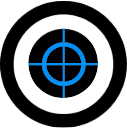How to use Amazon to get ungated in (almost) any brand
Are you looking to expand your product offerings on Amazon by gaining access to more brands? Look no further! Today, we're sharing our tried and true method for getting ungated for all kinds of different brands by buying directly from Amazon.
But before we dive in, a word of caution: while many have had success with this method without issue, remember that you're ultimately responsible for your actions on Amazon. If you're not comfortable with something, don't do it. Additionally, please note that this method may be patched at any time and may not work for everyone.
Ready to get started? Here's the step-by-step process:
First things first, make sure you're using an Amazon buying account that doesn't have Prime. If you have a Prime subscription, you may need to open a separate buying account. Why? Because it's against Amazon's TOS to purchase things with Prime shipping with the intent to resell them on Amazon. So, make sure you're not doing this, even if you have no intention of reselling the items.
Next, find some items from the brand you want to ungate on Amazon. Make sure they're being sold directly by Amazon (not by a third-party seller) and that they're not used items.
Now, it's time to make your purchase. Buy 10 units of the brand you're interested in ungating. You don't need to buy the exact same items, but they should all be from the same brand.
Before you complete your purchase, make sure the name and address you're using for your shipping and billing match the name and address on your Amazon seller account. If they don't match, this method won't work.
Once your order has shipped, go to your orders page and find the order. Click on Invoice > Invoice 1 (or something similar). Sometimes, you may need to wait until the item is delivered before this option appears.
Now, it's time to submit your invoice and any requested pictures. Keep in mind that sometimes it takes multiple attempts before Amazon will approve your request. So, be persistent! If you get denied, consider submitting the invoice at different times of the day and renaming your invoice. If you still get denied, consider printing out your invoice, highlighting the important information (brand name, order date, your name and address, and quantity ordered), and resubmitting.
With a little bit of patience and persistence, you'll be on your way to expanding your product offerings and growing your business on Amazon!