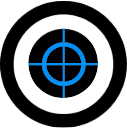The Ultimate Thermal Printer Comparison For Amazon FBA Sellers: Brother, Dymo, Jiose, Rollo & Zebra
Choosing the right thermal printer for your Amazon FBA business can be a daunting task. With so many options available it can be difficult to decide which one is best for you.
In this blog post, we'll compare seven of the most popular thermal printers on the market – Brother QL-810W, Brother QL-1110NWB, Dymo 450, Dymo 4XL, Jiose 01, Rollo and Zebra GK420d – from the perspective of a volume based Amazon seller. We'll discuss their features and benefits as well as their drawbacks so that you can make an informed decision about which one is best for your business.
Side note: I have personally owned & extensively used 5 out of 7 of these models of printers that we are going to be discussing today.
Here's what we'll cover:
1. Introduction to Thermal Printers & why Amazon sellers should consider them
2. Overview of each printer
3. My opinion of each printer
4. Which One Should You Choose?
Let's get started!
Introduction to Thermal Printers & why Amazon sellers should consider them
As an Amazon seller, it’s crucial to have the ability to print labels for your products and packages regularly, and lots of them!
Thermal printers are not only the most efficient but also the most cost-effective solution for your label printing needs. Say goodbye to the hassle and expense of ink or toner refills as thermal printers use a heat-sensitive material to print, eliminating the need for costly ink cartridges or toners.
But that's not all! With thermal printers, you can rest easy knowing that your labels will remain legible and intact, even when exposed to harsh environmental conditions. Plus, the lightning-fast printing speeds and lower label costs make thermal printers the ultimate choice for busy Amazon sellers.
Don't take our word for it - we've tested and compared MANY laser and thermal printers in our own business, and we can confidently say that thermal printers are the way to go.
Let’s jump right in!
Overview of the Brother QL810W
Key features/details of the Brother QL810W
Print speed up to 110 labels per minute (Approx. 6.9”/second @300dpi.)
Includes an automatic label cutter
Intermediate set-up & not very user friendly software
Supports labels up to 2.4” wide (Only uses FNSKU sized labels!)
Proprietary roll style label type (Can still use third party labels but not as widely available.)
Does support wireless printing (WiFi)
Optional rechargeable battery to be completely mobile
Solid construction and design
Opinion on the Brother QL810W
When it comes to printers, the Brother QL810w and its big brother, the Brother QL 1110NWB, have left a lasting impression on us. We relied on them for over a year and a half, after saying goodbye to countless malfunctioning Dymo printers (literally throwing multiple of them in the trash mid shipment because of constant problems). Although the Brother setup and software may not be as intuitive as that of the Dymo, once we got it up and running, it ran like a charm without a single glitch - which is just what we have come to expect from Brother.
What's more, the printer's design is reminiscent of the Zebra printer, which significantly reduces the likelihood of paper jams. Throughout the entire duration that we used the Brother printers, we were never once faced with a jam or any other issues. They ran smoothly and flawlessly.
All in all, these Brother printers proved to be reliable workhorses, paving the way for the Zebra printers that we swear by today.
Overview of the Brother QL-1110NWB
Key features/details of the Brother QL-1110NWB
Print speed up to 69 labels per minute (Approx. 4.3”/second @300dpi.)
Includes an automatic label cutter
Intermediate set-up & not very user friendly software
Supports labels up to 4” wide (FNSKU & Shipping Labels!)
Proprietary roll style label type (Can still use third party labels but not as widely available.)
Does support wireless printing (WiFi & Bluetooth!)
Solid construction and design
Opinion on the Brother QL-1110NWB
The Brother QL-1110NWB is a high-speed thermal printer that can print up to 69 labels per minute. It's also one of the most compact printers on the market, making it a great choice for sellers who have limited space in their office or warehouse. The Brother QL-1110NWB also has built-in WiFi connectivity so you can easily connect it to your computer or other devices wirelessly.
As mentioned above, this printer is a worthy competitor to its sibling (and a great addition to), the Brother QL810W. Boasting sturdy construction and a sleek design, the QL-1110NWB is on par with other popular printers like the Dymo 450 and Dymo 4XL - and the best part? You can regularly snag a used one for under $200.
While it may take a bit of effort to get the hang of the software and find the right labels, the QL-1110NWB more than makes up for it with its wireless printing capability and jam-free performance. And let's be real, once you've figured out the software, it's smooth sailing from there.
Overview of the Dymo LabelWriter 450
Key features/details of the Dymo 450
Print speed up to 51 labels per minute (Approx. 3.1”/second @ 300dpi.)
Includes a manual label cutter
Very simple and user friendly set up and software
Relatively affordable on the secondary market
Supports labels up to 2.2” wide (Only uses FNSKU sized labels!)
Does not support 4x6 shipping labels
Widely available labels (Only uses roll style!)
Does not support wireless printing
Overall cheap construction & bad design when it comes to label jams
Discontinued
Opinion on the Dymo 450
Dymo is likely the most well known name & most popular when it comes to thermal printers.
The 450 series, which included the beefed up 450 Turbo & 450 Twin Turbo models, was their most popular line of printers ever. However, they were discontinued in early 2022 & replaced with the 550 series printers, which are not well reviewed, due to the addition of DRM which forces users to only use Dymo branded labels. (Which are EXPENSIVE!)
The 450 used to be readily available for anywhere from $100 - $200, depending if you could find one on sale. In February 2023, they are going for about $150 - $200 used on eBay and in the recent past I have seen them going for $30 - $50 on Kijiji and Facebook Marketplace.
From the point of view of a volume FBA seller & my personal experience with multiple Dymo 450’s, the Dymo 450 is an okay beginner printer.
Compared to similarly priced printers on this list, Dymo’s are very cheaply constructed and poorly designed. (They don’t even include a power button!)
Although many Amazon sellers have enjoyed and used a Dymo 450 for many years without issue, I personally experienced multiple Dymo’s (including a 400, 450 & 450 Twin Turbo) that continuously jammed in the middle of large shipments, which wasted both time and money.
Due to the design of these printers, the labels go underneath the roller which has a small arm to slightly lift up so you can barely access underneath. They are also not quick or easy to unjam and would regularly take 10+ minutes to get functional just to jam shortly again after.
The Dymo 450 will certainly get you going and introduce the effectiveness of using a thermal printer over a laser or inkjet printer however I would not recommend buying one unless you can find a good used one for $100 or less.
Overview of the Dymo 4XL
Key features/details of the Dymo 4XL
Print speed up to 53 labels per minute (approx. 3.21”/second @ 300dpi)
Includes the same manual label cutter & user friendly software as the Dymo 450
Supports labels up to 4” wide (FNSKU & Shipping Labels)
Widely available labels (roll style only)
Does not support wireless printing
Overall cheap construction & bad design when it comes to label jams
Discontinued
Opinion on the Dymo 4XL
The Dymo 4XL might seem like a promising option at first, with its widespread availability and low price tag (used models can be found for under $100).
However, similar to the Dymo 450, the 4XL's flaws quickly become apparent. The printer is poorly constructed and prone to jamming (although we had less issues with our 4XL’s than the 450s), which can be a major headache for busy business owners. Trying to unjam the printer can take up to 15 minutes, slowing down your workflow and causing frustration.
On the bright side, the labels for the Dymo 4XL are easily obtainable - but is that enough to make up for its other shortcomings? In our opinion, it's not worth the hassle. We'd rather ditch the 4XL and invest in a more reliable and well-built printer that won't constantly interrupt our workflow.
So, while the Dymo 4XL may be tempting due to its affordability and label availability, we recommend looking elsewhere for a better printing solution. Trust us, your sanity (and productivity) will thank you.
Overview of the Jiose-01
Key features/details of the Jiose-01
Print speed of approx. 7.2”/second @ 203dpi
Very complicated initial setup
Very affordable
Supports fan-fold style labels & can support roll style with a holder
Supports labels up to 4.25” wide (FNSKU & Shipping Labels)
Opinion on the Joise-01
This is an opinion/review from one of our community moderators, Meezy, who personally owns and actively uses the Joise-01 in his Amazon FBA business.
Starting out it is incredibly frustrating and you will want to throw the printer at your wall multiple times. Between skipping labels, printing labels the wrong way, overlapping labels, you can expect a headache trying to figure this thing out on your own.
The printer becomes worth it as soon as you contact Jiose support and they guide you on what settings to get your printer at so all those issues are no longer. They are responsive, incredibly helpful and even generous enough to ship you free labels for the ones you will most certainly lose out trying to figure it out.
Once the settings are set in stone, the printer does the job. I haven’t had any since.
I’ll rate it a 3.5/5 given how bad it was at the start. If you want to save the money, buy this printer and expect a headache the first week. If you don’t think saving the money is worth the headache, then skip this printer entirely. I still use it to this day with 0 issues.
Overview of the Rollo
Key features/details of the Rollo
Print speed of approx. 5.9”/second
Fairly affordable
Supports fan-fold style labels & can support roll style with a holder
Supports labels up to 4.1” wide (FNSKU & Shipping Labels)
Opinion on the Rollo
When it comes to the Rollo printer, I must admit that I haven't had the chance to personally test it out myself. However, I've chatted with numerous Amazon sellers who have given it a ringing endorsement. They've praised its reliability, ease of use, and efficient performance.
Interestingly enough, it seems that the Joise printer we covered earlier may have taken some inspiration from Rollo's design. With its sturdy construction, the Rollo is built to last and can handle a large volume of printing without jamming. And even if it does encounter a jam, it's a breeze to fix. All in all, the Rollo printer seems like a solid choice for FBA sellers looking for a dependable and efficient printing solution.
Overview of the Zebra GK420d
Key features/details of the Zebra GK420d
Print speed of approx. 5”/second @ 203dpi
Advanced set-up & non user friendly software
Supports labels up to 5” wide (FNSKU & Shipping Labels)
Almost any brand/type of roll style label supported
Very expensive new, reasonably priced used
Optional automatic cutter can be purchased
Optional wireless printing (WiFi & Bluetooth)
Excellent construction and design
The Zebra GK420d is a thermal printer that is well-suited for Amazon sellers. It is fast, reliable, and easy to use. It prints labels up to 5 inches wide and has a resolution of 300 dpi. They are fairly expensive new (typically around $700) however can be found used quite easily on eBay for $300 or less. Although they are absolute work horses and seem to run forever, If you do look for a used one, I would recommend you thoroughly inspect it/ask the seller questions about any potential issues. Zebra’s also have a built in odometer so you can ask the seller to print this and tell you how many inches of labels have been printed with that printer to help you make a better purchasing decision. This page is accessed via a “Cancel Button Self Test” (press & hold the feed button until it prints).
(Ref: https://supportcommunity.zebra.com/s/article/XiIIIPlus-Printer-Series-PAX4-Print-Engine-Resetting-Printer-Advanced-Counter?language=en_US)
Opinion on the Zebra GK420d
While the software for the Zebra is not the most user-friendly (it is pretty easy once you figure it out), the printer itself is top-notch, with lightning-fast printing speed and compatibility with almost any label. The GK420d is a thermal printer that is known for its sturdiness and sleek design, making it a standout option for any business looking to streamline its labeling process.
Although the GK420d may come with a higher price tag than other printers on the market, the investment is well worth it. With no worries of jamming and speedy printing, this printer is a must-have for any business looking to simplify their label printing process. And if you're on a budget, you can still snag a used model for a reasonable price.
Which printer should you choose & conclusion
When it comes to finding the perfect label printer, the options can seem endless - but for us, there's one printer that stands out above the rest: the Zebra GK420d.
For us, the Zebra GK420d is a must-have for any volume business looking to simplify their label printing process. With no worries of jamming, speedy printing, and the peace of mind that comes with trusting a reputable brand, the GK420d is the clear winner in our book.
However, we understand that cost is a significant factor for many sellers. That's why we confidently recommend the Brother QL-810W and the Brother QL-1110NWB as fantastic alternatives. These printers offer reliable and cost-effective solutions, with automatic label cutters and support for wireless printing, making them ideal for busy Amazon sellers. While they may have a steeper learning curve than some other models, they will undoubtedly become valuable assets to your business once you get the hang of them.